漂亮的字型對一個好的使用環境來講真的非常重要
- 中文字型我慣用
LiHei Pro- 英數字型我慣用 …
漂亮的字型對一個好的使用環境來講真的非常重要
- 中文字型我慣用
LiHei Pro - 英數字型我慣用
Monaco
這幾天剛用 awesome window manager
一直在想辦法讓預設的字型變好看
- 在
~/.config/awesome/rc.lua中,加入awesome.font = "LiHei Pro 12" - 在
~/.config/awesome/themes/default/theme.lua中,加入theme.font = "LiHei Pro 10"
除了這兩個之外 其他以 gtk 開啟的程式預設字型真的很醜= ="
找了好多篇文章 最後發現應該加上 ~/.fonts.conf 就行了
參考了以下這三篇 Archwiki 的 section 之後
我的 ~/.fonts.conf 目前長這樣
<?xml version="1.0"?>
<!DOCTYPE fontconfig SYSTEM "fonts.dtd">
<fontconfig>
<!-- set font -->
<alias>
<family>serif</family>
<prefer>
<family>Monaco</family>
<family>LiHei Pro</family>
</prefer>
</alias>
<alias>
<family>Sans-serif</family>
<prefer>
<family>Monaco</family>
<family>LiHei Pro</family>
</prefer>
</alias>
<alias>
<family>monospace</family>
<prefer>
<family>Monaco</family>
</prefer>
</alias>
<!-- Chromium fonts rendering from archwiki-chromium -->
<match target="font">
<edit name="autohint" mode="assign">
<bool>true</bool>
</edit>
<edit name="hinting" mode="assign">
<bool>true</bool>
</edit>
<edit mode="assign" name="hintstyle">
<const>hintslight</const>
</edit>
</match>
<!-- make the font looks perfect from
tps://wiki.archlinux.org/index.php/Font_Configuration/fontconfig_Examples -->
<match target="font" >
<edit mode="assign" name="autohint"> <bool>true</bool></edit>
<edit mode="assign" name="hinting"> <bool>false</bool></edit>
<edit mode="assign" name="lcdfilter"> <const>lcddefault</const></edit>
<edit mode="assign" name="hintstyle"> <const>hintslight</const></edit>
<edit mode="assign" name="antialias"> <bool>true</bool></edit>
<edit mode="assign" name="rgba"> <const>rgb</const></edit>
</match>
<match target="font">
<test name="pixelsize" qual="any" compare="more"><double>15</double></test>
<edit mode="assign" name="lcdfilter"><const>lcdlight</const></edit>
<edit mode="assign" name="hintstyle"><const>hintnone</const></edit>
</match>
<match target="font">
<test name="weight" compare="more"><const>medium</const></test>
<edit mode="assign" name="hintstyle"><const>hintnone</const></edit>
<edit mode="assign" name="lcdfilter"><const>lcdlight</const></edit>
</match>
<match target="font">
<test name="slant" compare="not_eq"><double>0</double></test>
<edit mode="assign" name="hintstyle"><const>hintnone</const></edit>
<edit mode="assign" name="lcdfilter"><const>lcdlight</const></edit>
</match>
</fontconfig>
結果這些都弄完了以後 發現有些地方還是沒改到...
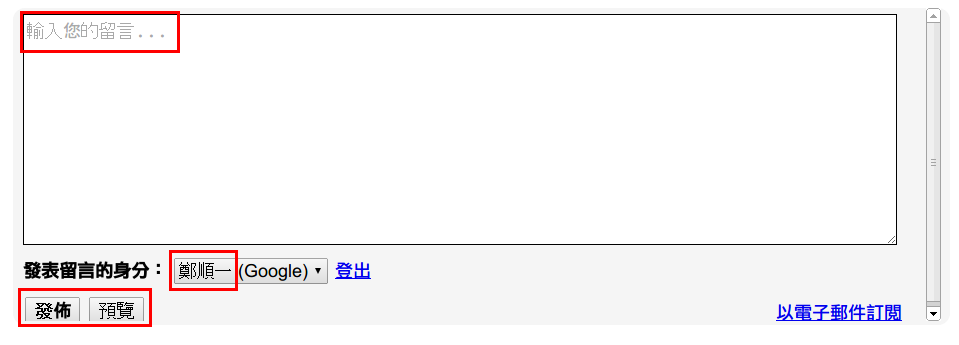
這我真的不知道要怎麼改了Orz
References
Share
Donation
如果覺得這篇文章對你有幫助, 除了留言讓我知道外, 或許也可以考慮請我喝杯咖啡, 不論金額多寡我都會非常感激且能鼓勵我繼續寫出對你有幫助的文章。
If this blog post happens to be helpful to you, besides of leaving a reply, you may consider buy me a cup of coffee to support me. It would help me write more articles helpful to you in the future and I would really appreciate it.
Related Posts
- Setup PPPoE Wired Network in Arch Linux
- 用 ntfs-3g 自動 mount Windows 裡的 D 槽
- Unzip 7zip file by p7zip on Arch Linux
- pacman mirrorlist - Taiwan vs. Taiwan (Province of China)
- Install Arch Linux on MacBook Air Mid 2013